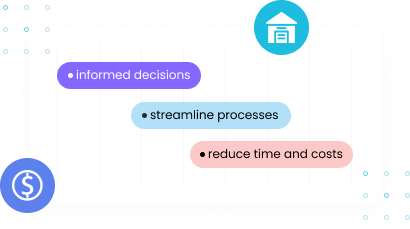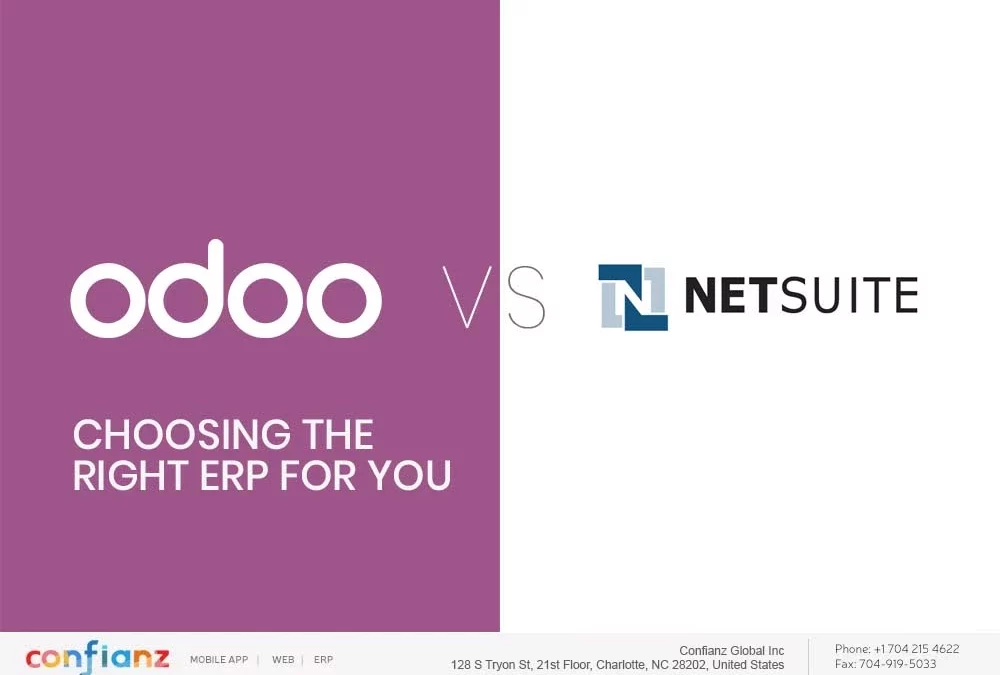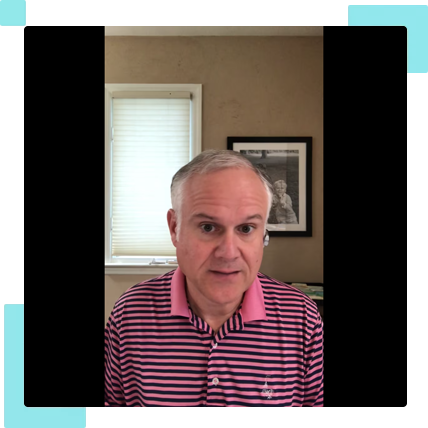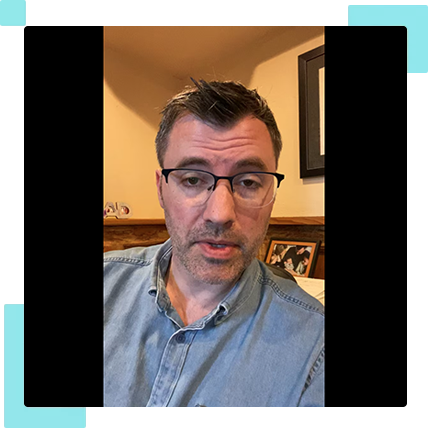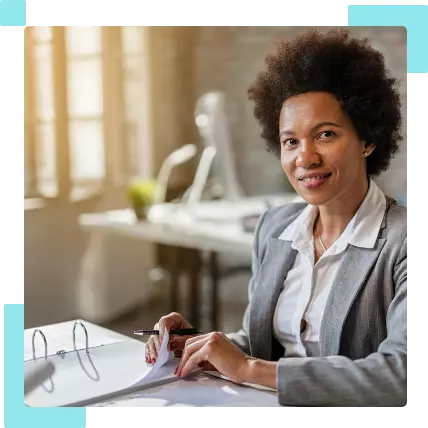Options for customization and integration with other systems
Any business will have requirements that need customization catering to its specific operations. Out-of-the-box Odoo ERP provides many applications that can serve the immediate business processes. However, Odoo also
gives options to customize and deploy business-related modifications.
Odoo Enterprise edition gives users access to Odoo source and hosting services, empowering them to create and customize applications capable of driving more customers to their business. Odoo Community edition also
provides the source code to its users, but hosting is possible only through self-hosting services.
Third-party integration with systems is an essential aspect that all businesses require. Odoo powers this feature to its user with a vast array of third-party systems. Third parties can be related to any module of
Odoo, like SMS, Payment, Social Media, Google Apps, Biometric services, VOIP, and Accounting, allowing you to fully automate the user journey. All these services are critical to any end-to-end business operations,
and Odoo makes it extremely easy to integrate with them.